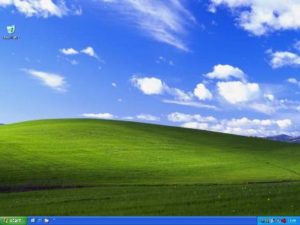Windows for the Inxperienced
Chapter 1 – Page 6
The Desktop
You can change this default behaviour and set passwords and limit permissions for each user, or add more user accounts, after you finish setting up Windows, by clicking Control Panel on the Start menu and then clicking User Accounts. See Appendix B for more on this.
The Desktop is what you see on the screen when there are no other programs running. By default there will only be one icon on the Desktop representing the ‘Recycle Bin’.
There may also be others depending on your own configuration; you can add shortcuts to the desktop, pointing to things you use most often, like your personal documents. We’ll go into that in more detail later.
 The default background image on the desktop is called bliss, and is a summery picture of rolling green hills with a blue sky above. You can change the background to whatever image you like. We’ll go into that in more detail later also.
Previous Page      Table of Contents      Next Page